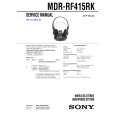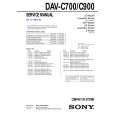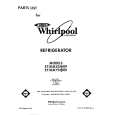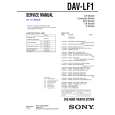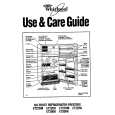|
|
|
Productos
|
|
Información
|
|
Destacado
|
|
|
 |
|
|
No hay comentarios de productos.
Power supply
First time set-up: virgin mode
After switching on the DVD recorder for the very first time the �virgin mode screen� will appear. In �virgin mode� you may have to set your preferences for some of the recorder features. If the �virgin mode screen� does not appear, your DVD recorder has been installed already. You may still change the settings via the �installation menu�. Depending on the kind of TV set, preferences will have to be set manually or they will be taken over automatically from the TV set.
l Make sure that all necessary connections are made before connecting the DVD recorder to the power supply. l Plug the power cable supplied into the Power connector on the rear of the recorder. l Plug the mains plug into an AC outlet. Note : Always check if the local mains voltage matches the required 220V - 240V. When the recorder is in the Standby position, it is still consuming some power. If you wish to disconnect your DVD recorder completely from the mains, withdraw the plug from the AC Outlet. When the DVD recorder is disconnected from the mains, TV channels and timer data will be stored typically 1 year.
Automatic setting
When your TV set is equipped with EasyLink , Cinema Link , NEXTVIEW Link , SmartLink , Q-Link or MegaLogic , the TV settings will be taken over from the
TM TM TM TM TM TM
TV set but they cannot be changed manually afterwards. When preferences are taken over from your TV set, the message �Easy Link loading data from TV please wait� will appear. Menus for which no preferences are available will be displayed. They have to be set manually. Notes: Preferences have to be set in the order in which the item menus will appear on the screen. If the recorder is switched off while setting user preferences, all preferences have to be set again after switching the recorder on again. The �virgin mode� will only be concluded after the preferences for the last item have been confirmed.
Switching on
l Switch on the TV set and select the programme number that you have chosen for video playback (see operating manual for your TV set). l Press B STANDBY/ON. � The recorder display lights up. If you have not yet installed your DVD recorder, it will enter �virgin mode�. In this mode you will have to set your personal preferences. (See �virgin mode�.)
Follow TV
Easy Link loading data from TV please wait
INSTALLATION 13
English
|
|
 |
> |
|