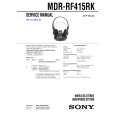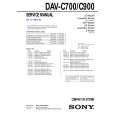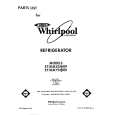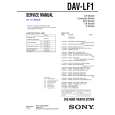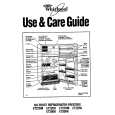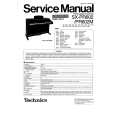|
|
|
Productos
|
|
Información
|
|
Destacado
|
|
|
 |
|
|
No hay comentarios de productos.
You can create a new SMS in the PC Sync software and then save or send it. If you choose not to send but to save it, it will be stored in the Outbox, marked as �Unsent�, and can be sent later. If it is later sent, it will remain in the Outbox, marked as �Sent�. You can also edit an existing SMS and then save or send it. You can double click an SMS in the Inbox or Outbox to view it. You can reply or forward an SMS in the Inbox. You can send or forward an Unsent SMS in the Outbox and you can forward a sent SMS in the Outbox. You can backup the short messages into a PC and save them in a file which can then be re-imported into the PC Sync software for you to browse, modify and send. You can select an SMS from the list box to be deleted. If your phone receives a new SMS, the message will be forwarded to the PC Sync software and saved in the Inbox as long as the phone is connected to the PC and the screen will prompt you with a message dialogue box, �You have a new SMS�. Clicking anywhere in the message box will close the box. Then you can double click the SMS in the Inbox to read, reply or forward it.
Actions
1. Click �Export� icon to export (in file format) all SMS messages currently displayed in the Inbox and Outbox list in the PC Sync software into the PC for storage; Click �Import� icon. You can select and open the SMS file stored in the PC to export all the SMS messages into the PC Sync software and display them in a list in the Inbox and Outbox, respectively; Click �Create SMS� icon to create a new SMS; Click �Edit SMS� icon to edit an existing SMS stored in the Outbox or Inbox; Click �Delete SMS� icon to delete an SMS you have selected in the list box; Click �Empty� icon will clear all SMS messages displayed in the list box in the PC Sync software and the list box will be emptied; Click �Memory status� icon to view the memory space utilised by the SMS messages stored in the phone or SIM card, the remaining memory space and their percentages; Click �Send SMS� icon and you can send an unsent SMS you have selected in the Outbox;
2.
3. 4. 5. 6. 7.
8.
Main Features
25
|
|
 |
> |
|