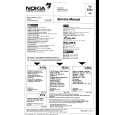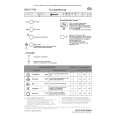|
No hay comentarios de productos.
06
Making tape recordings
Chapter 6
Making tape recordings
Manual recording to cassette
You can make tape recordings from the radio, CDs, or from an external component connected to the auxiliary inputs.1 Unlike some tape decks, there�s no need to set recording levels; the deck sets the level automatically. When recording, the volume (as well as all other sound processing features2) has no effect on the recording. This means that you can record something with the volume turned right down if you want. � or (record both sides if recording starts in the (forward) direction, or one side if recording starts in the (reverse) direction)
4 Select the source you want to record. For example, press TUNER (FM/AM) to record from the radio. If you�ve selected a CD, make sure that it�s stopped. You can�t record while TAPE is selected. 5 Prepare the source for recording. For example, tune in the radio station.4 6 Press REC/STOP (front panel only). The REC indicator lights in the display and the deck starts recording. 7 Start the source playing (if necessary). 8 When you�re ready to stop recording, press REC/STOP again.
Tip � If you find that you�re getting noisy recordings from an AM radio station, see Using the System Setup menu on page 33 to change the beat cut mode.
1 Press TAPE then load a cassette into the tape deck. In order to follow these instructions more easily, load the cassette3 with side A facing up,
then use the front panel controls.
2 Check the recording direction. If you start recording in the direction, both sides of the tape can be recorded (unless the erase protect tab for side B is missing). If you switch sides and start recording in the direction, then recording will start from side B and stop when the end of the tape is reached. If you need to change the direction, press ( ) twice, then (stop). 3
�
Set the reverse mode (page 16). (record one side only)
Note
1 Once recording has started, you can�t switch to another component until recording has stopped. So, for example, you can�t switch over to the tuner while you�re recording a CD. 2 During recording, sound processing features (such as the sound menu settings, SFC effects, karaoke features and the bass boost) are not available. 3 � Before recording, check that the cassette erase-protect tabs have not been broken, and that the tape is Type I (normal position). You can�t record on Type II (high/CrO2) or IV (metal) tapes using this deck. � If you�re recording from the start of a tape, it�s a good idea to wind the tape on a little so that you don�t accidently start recording over the leader tape. You can either do this by hand, or load the tape into the deck and play the tape for 5�6 seconds. 4 Once recording has started, you won�t be able to change the frequency (or use the tuner features such as FM mono).
24
En
|