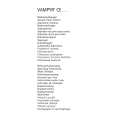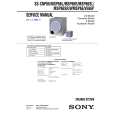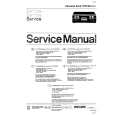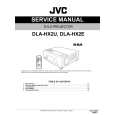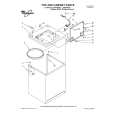|
No hay comentarios de productos.
RXD-803/803E/853/853E/A83
ADJUSTMENT
CD player adjustment
No. ITEM INPUT SETTINGS OUTPUT SETTINGS PLAYER SETTINGS ALIGNMENT POINTS ALIGN FOR FIG.
1. While pressing the "DISC 3" key, turn the power on to enter the test mode. 2. Load a disc on disc 1 tray. LASER CURRENT CHECK Test disc Type 4 Connect the DC voltmeter to CN6(pin1 and 2) on X32. Press the PLAY/PAUSE key, then confirm that the display is 03 or 05.
1
�
0.5±0.2V
Note: Type 4 disc : SONY YEDS-18 Test Disc or equivalent. LPF: Around 47 k�+ 390 pF or so. Step 1~4 are in Test Mode.
Cassette Deck adjustment
NO. I ITEM INPUT SETTING OUTPUT CASSETTE TAPE SETTING DECK SETTING ALIGNMENT POINTS ALIGN FOR FIG. 0dBs = 0.775V Recording head, erase head, capstan pinch roller Demagnetize the REC / PLAY head with the head eraser. Clean the REC / PLAY head, erase head, capstan and pinch roller using a cotton swab slightly damped with alcohol.
Cassette mechanism unit (Adjustment of the REC / PLAY head)
(1)
Demagnetization and cleaning
{
Power : OFF Demagnetization, cleaning, PLAY
(2)
Azimuth of the REC / PLAY head
SCC-1727 TCC-153 MTT-114 10kHz, -10dB
(B)
PLAY
RVS
Adjust the output to maximum and adjust the azimuth adjustment screw for the Lissajours waveform pattern of FWD the oscilloscope to become close to a 45� straight line.
II
PC BOARD ADJUSTMENT TCC-110 MTT-111 SCC-1727 3kHZ
(1)
TAPE SPEED (NORMAL)
(B)
PLAY
VR5
Adjust the tape speed so that 3kHz is obtained at the center of the tape.
III
PC board adjustment. MTT-150 400Hz (1) PLAYBACK LEVEL MTT-256, SCC-1727 315Hz MTT-256U, TCC-120 315 Hz (A) Adjust the AG for the output of the DECK to become 12.5KHz -20dBs. 400Hz/12.5kHz (AC-224) (B) PLAY VR 3 (L) VR 4 (R) Adjust the playback output to -2.5dBs.
Adjust the playback output to -5.5dBs.
Adjust the playback output to -1.5dBs.
(2)
BIAS CURRENT
(B)
REC PLAY
VR 1 (L) VR 2 (R)
Record 400Hz and 12.5kHz alternately, and adjust the bias current adjustment potentiometer for the playback levels to become the same.
Measurement Equipment Connections
+
ANTENNA AM
R L FRONT SPEAKERS (6-16 )
GND
FM 75
SUPER WOOFER PRE OUT
6CH. INPUT
L
CENTER SPEAKER ( 6-16 ) +
R
FRONT
SURROUND
L R
CENTER SUB WOOFER
AC voltmeter
SURROUND SPEAKERS (12-16 )
AG
X13, CN1
L-PLAY 31 30 R-PLAY GND 29 28
DIGITAL OUT OPTICAL
Oscilloscope
AC voltmeter Frequency counter
AC 110120V~
AC 220240V~
(A)
(B)
11
|