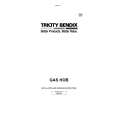|
|
|
Productos
|
|
Información
|
|
Destacado
|
|
|
 |
|
|
No hay comentarios de productos.
Fax/Telephone Switching Options You set the options if your Receive mode is Fax/Tel switching. Listen Time Before Ringing When a call is received, the MultiPASS checks to see if the call is from a fax machine or a telephone. If the MultiPASS does not have enough time to detect the fax tone, it assumes the call is from a telephone. You use this option to set the appropriate amount of time to allow the MultiPASS to check for the type of call. Ring Time When your MultiPASS is set to receive both fax and telephone calls, it rings to inform you of an incoming telephone call. If you do not pick up the telephone within a certain amount of time, the MultiPASS stops ringing. You use this option to set the appropriate amount of time the MultiPASS should ring. Ring Tone You can set the volume level of the ring tone. Default Action If No Answer to Telephone You set this option to Receive if you want the MultiPASS to handle an incoming call, detected as a telephone call that is not answered, as an incoming fax. If no fax is received, the line is then disconnected. If you set this option to Disconnect, the MultiPASS automatically disconnects the unanswered call, without trying to receive a fax. Answering Machine Mode Options You use this option only if you set the Receive mode on the Receive Fax tab to answering machine mode, and your fax sender may be using a fax machine that does not emit a send fax signal. Receive Fax If No Signal Select this option to have the MultiPASS automatically receive a call as a fax call if a send fax signal is not detected for the number of seconds you specify. Clear this option to have the MultiPASS remain in answering machine mode even if no send fax signal is detected. If no sound is detected by the MultiPASS (such as the caller speaking to leave a message), the answering machine disconnects. Silent Period Set the number of seconds you want the MultiPASS to check for a send fax signal.
8-10
Setup and Other Utilities in the Desktop Manager
Chapter 8
|
|
 |
> |
|