|
|
|
Productos
|
|
Información
|
|
Destacado
|
|
|
 |
|
|
No hay comentarios de productos.
KP-2 EasyStart
Selecting Programs and Working with the PROGRAM MEMORY keys
1. 2.
Turn the PROGRAM/BPM knob clockwise to advance the program number, turn counter-clockwise to move back. To store a program and the current stateof the KP-2 (including the FX/Depth knob, BPM and HOLD key settings) to one of the PROGRAM MEMORY keys, press and hold the key (1-8) for a few seconds until the display stops blinking.
Recording Samples to the Sample keys
1. 2. 3. 4.
Press the REC/STOP key to put the KP-2 into record ready mode. Press the SAMPLE key you wish to record a sample onto. The REC/STOP key will be blinking. Press the REC/STOP key to begin sampling (key will light up) and press it again to stop sampling. To use the AUTO REC function and record a sample as soon as audio is input, in step 2 press and hold the SAMPLE key and then press the REC/STOP key. Both keys will now blink. To stop sampling press the REC/STOP key. To record a sample that loops properly takes a little practice; make sure that you press the REC/STOP key at the exact beginning and just before the next bar/beat! You can also sample any of the KP-2 Synth or Drum programs to one of the Sample keys, including any PAD MOTION moves that you record. You can also sample through the effects of the currently selected program.
! !!!
Working with the PAD MOTION Function
1. 2. 3.
To record a pad move, push up and hold the PAD MOTION / MUTE lever. Recording will begin as soon as you touch the X-Y pad. Recording will end once you release the lever or reach the maximum recording time (approximately 3.2 seconds). This means you can record yourself tapping on the pad as well, as long as you hold the lever up while tapping. To playback what was recorded, push and hold the PAD MOTION / MUTE lever. The recorded moves will playback in a loop as long as the lever is held. If you touch the X-Y pad while playing back a PAD MOTION you will erase it and start recording again. Also, PAD MOTION moves are lost when you select a new program.
!
Using the Mute Function
1.
To mute the input and hear the effect tail push down on the PAD MOTION / MUTE lever. The input sound will be muted for as long as you hold the lever. You can also toggle the lever up and down to create �transformer� type effects.
3
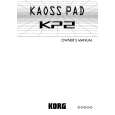 $4.99 KP2 KORG
Manual de Usuario Manual del propietario completo en formato digital. El manual estará disponible para descarga como …
|
|
 |
> |
|
