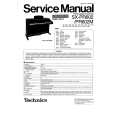|
|
|
Productos
|
|
Información
|
|
Destacado
|
|
|
 |
|
|
No hay comentarios de productos.
Operating the EX500
EX500 CONTROL PANEL
The EX500�s control panel provides the connections and user interface to the EX500�s internal electronic crossover and power amplifier section. The internal amplifier is a 500 Watt tracking amplifier capable of producing incredible bass output while running super cool, and at the same time, weighing half as much as conventional power amplifiers. EX500 employs an electronic crossover that adjusts the high frequency cutoff point for the subwoofer, and also, a high passed output for your satellite speakers. You will achieve a tremendous benefit in sound quality by running your satellite speakers from the EX500�s High-Pass outputs. The reason for this is that when your satellite speaker receives the filtered output from the EX500, it will no longer be looking at the frequencies below the crossover point. Let�s say your satellite speaker has a natural frequency roll-off at 70 Hz, and you are sending full range signal (as low as 20Hz) to the satellite amplifier and speaker. Even though the speaker can only reproduce 70Hz and up, the amplifier is still outputting 20-70Hz, which is wasted power and essentially turns into heat. By using the EX500�s High-Pass output, the satellite amplifier and speaker never see the frequencies lower than what�s set by the Sweep frequency. This means you�ll have more power dedicated to the frequencies you want the satellites to deliver, resulting in a much cleaner sound with more headroom.
Level Control
The level control is used to adjust the amount of volume from the EX500 subwoofer. In addition, the Level control will also control the output volume of the high-passed outputs. Therefore, if you are using the EX500 without using the high-passed outputs (for example, when the EX500 is connected to an external crossover) the Level control adjusts the low frequency output of the EX500. If you are using the EX500�s internal electronic crossover to run satellite speakers, then the Level control will adjust the overall system volume.
� � �
0
BALANCED INPUTS
5 Hz 105
BALANCED HIGH PASS OUTPUTS
� � ��
� �
� � �
PEAK
STEREO MONO
LEVEL
10
30
SWEEP
200
LEFT RIGHT
LEFT RIGHT
P O W E R E D S U B W O O F E R 5 0 0 WAT T S
Sweep
The Sweep control selects the upper range cutoff frequency of the EX500�s internal electronic crossover. The EX500�s crossover provides a 12dB per octave Linkwisz- Riley filter curve. The Sweep limits the high frequency that the EX500 will reproduce, and at the same time, the high-passed output tracks the selected crossover frequency as the lower limit frequency.
Stereo / Mono Switch
The Stereo/ Mono switch selects either stereo or mono bass operation. When set to MONO, the EX500 will combine, or sum, the left and right signals and send a mono signal to the amplifier of the EX500. In this mode, the original stereo signal is passed through the left and right outputs only now the stereo signal is filtered at the frequency set by the sweep control. In Stereo mode, the low frequency signal is not summed, and you can choose either the left or right input accordingly for each side of the system.
The In and The Outs
The EX500 feature electronically balanced inputs and outputs so that any possible HUM problems are greatly reduced when interfacing to other equipment. XLR connectors with industry standard pin- outs are used for easy interface from mixer and other professional audio gear. A detailed wiring diagram can be found in the section EX500 Connections on page 12 of this manual.
7
|
|
 |
> |
|