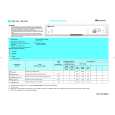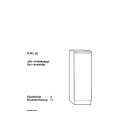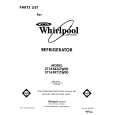|
No hay comentarios de productos.
Pull oul to the stop, Ilfl nm front and Pull qpln.
Removing the crlapers and crisper cover To remove the crlapsrs: 1. Slide crisper straight out to the stop. 2. Lift the front. 3. Slide out the rest of the way. 4. Replace in reverse order.
LIH the cova front# tlKm theback
To remove ths cover: 1. Push up glass insert from bottom, then slide out with troth hands. 2. Lift front ot mver frame. 3. Lii out cover frame by pulling up and out. 4. Remove metal cover support. To replace the cover: 1. Replace metal cover support on wall supports in front section of cabinet. 2. Fit back of cover frame into notch supports on walls of refrigerator, then lower into place. 3. Slide hack of glass insert into place, then bwer front. Flsmovlng the meat drawer and cover To remove the meat drawer: 1. Slide the meat drawer out to the stop. 2. Lii the front. 3. Slide the drawer out the rest of the way. 4. Replace in reverse order.
Pull out to the stop, Ilfl tlm front l nd Pull mgaln.
To remove the cover: 1. Remove meat drawer. 2. Tilt front of plastic insert up. 3. Pull plastic insert up and out. 4. Tilt wire shell up and front and pull out. To replace the cover: 1. Guide the rear hooks of the wire shelf into the slots in the shelf supports. 2. Tilt front of shelf up until hooks drop into slots. Lower front of shelf to level position. 3. Fititttom notches of plastic insert over wire 4. Lower insert into place. 5. Replace meat drawer. 7
|