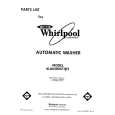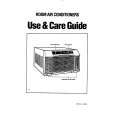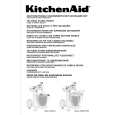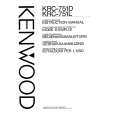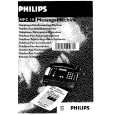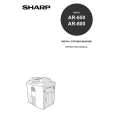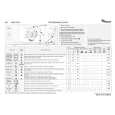|
|
|
Productos
|
|
Información
|
|
Destacado
|
|
|
 |
|
|
No hay comentarios de productos.
CONSUMPTION DATA Temperature Selector Programme Cotton Cotton Cotton Daily Mixed Synthetic Synthetic Delicate Wool Handwash (°C) 95 60 40 40 60 40 40 40 30 (kg) 5.0 5.0 5.0 3.0 2.0 2.0 1.5 1.0 1.0 (l) 66* 55 55 49 56 56 60 60 60 (kWh) 1.85 0.95 0.60 0.48 0.80 0.45 0.60 0.50 0.30 Load Water Energy Approx. Programme Duration (hours : minutes) 2:05 2:05 2:05 1:00 1:30 1:20 0:45 0:40 0:50
Spin Speed selection button � Every programme has an automatically preset spin speed. � Press the button to set another spin speed. � If spin speed �0� is selected, the final spin is cancelled, but not the intermediate spins. The programme ends with a drain cycle. START DELAY The �Start Delay� button allows the user to run the machine at his convenience, for example at night when electricity is cheaper. � Select programme, spin speed and options. � Press the �Start Delay� button several times to select a delay time of 1, 3, 6, 9 or 12 hours. The corresponding indicator lamp flashes. � Start the programme (see next paragraph). With decreasing delay time the corresponding indicator lamp flashes. � The flashing light of the delay indicator lamp goes out when the programm starts. The delay time can still be modified after the �Start� button has been pressed: To decrease the delay time � (Repeatedly) press the �Start Delay� button. � Note, however, that the selected wash programme starts IMMEDIATELY as soon as you push �Start Delay� with the �1h� lamp flashing. To increase the delay time � Switch the washing machine off by pushing the �On/Off� button. � Turn the programme selector to a different programme. � Switch the washing machine on again by pressing the �On/Off� button. � Reselect the desired programme and options. Select the desired delay time by (repeatedly) pressing the �Start Delay� button. Press the �Start� button. PROGRAMME START Verify that the appliance is switched on. Turn on the tap and press the �Start� button. The indicator lamp of the �Start� button stops flashing and lights up. Note: If there is a power interruption or if the appliance is disconnected during the cycle, the programme will run again from the point where it was interrupted.
END OF WASH CYCLE � The �End� lamp of the programme sequence indicator lights up. 1. Press the �On/Off� button to switch off the machine. 2. Turn the tap off. 3. Wait for the lid to unlock (about 1 minute). 4. Open the lid and the drum doors and unload the machine. CHANGE THE PROGRAMME DURING THE WASH CYCLE 1. Switch the appliance off by pressing �On/Off�. 2. Turn the programme selector knob to the new programme. 3. Switch the appliance on again by pressing �On/Off�. The �Start� button flashes. If necessary, select additional options and different spin speed. 4. Start programme by pressing the �Start� button. PAUSE/INTERRUPT A PROGRAMME If, for any reason, you wish to interrupt the programme for a certain time and continue it later: 1. Press the �On/Off� button. 2. After the desired pause, press again on the �On/Off� button. CANCEL PROGRAMME 1. Switch off the appliance by pressing �On/Off�. 2. Turn the programme selector to �Drain� . 3. Switch the appliance on again by pressing �On/Off�. The lamp of the �Start� button flashes. 4. Press the �Start� button to start the �Drain� programme.
Prewash cycle increases programme duration approximately 15 min. Consumption values were measured in normalized conditions in compliance with standard IEC/EN 60 456. Consumption data in the home may vary with respect to the values in the table in relation to the water supply pressure and temperature, the load and the type of wash. The data on the �Energy Label� refer to the programme �Cotton 60°C�. * To reduce the water temperature, some cold water is added at the end of the main wash cycle, before the pump drains the water out.
PREPARATION OF WASH CYCLE 1. Load the machine, close the drum doors and check that they are properly locked. 2. Add detergents and additives into the dispenser to no more than the �MAX� level mark, as follows: � Programme with pre and main wash � Main wash programme without prewash � Fabric softeners and conditioners � Chlorine bleach � Stain remover agents � Anti-scale agents (if necessary) 3. Press the �On/Off� button. The lamp of the �Start� button flashes. 4. Turn the programme selector knob to the desired programme. The lamp of the programme�s standard spin speed lights up. SELECT THE DESIRED OPTION Selecting or deselecting an option can be done at any time during the programme. The option will be applied as long as the corresponding programme phase has not been executed yet.
�Easy Ironing� button � Can be used together with �Cotton�, �Synthetic� and �Daily Mixed� programmes to make ironing easier. � Increases the water quantity in rinsing and the clothes are spun in a softer manner. �Intensive Rinse� button � The amount of water is increased to ensure a more intensive rinse. � This option is particularly suitable for areas with very soft water, washing baby linen and people with skin allergies. �Rinse Hold� button � The laundry remains in the last rinse water without progressing to the final spin cycle to avoid creasing and prevent colours from fading. � This option is particularly recommended for the �Synthetic� , �Delicate� and �Daily Mixed� programmes. � This function is particularly useful if you want to postpone spinning to a later time, or if you want to drain only. � As soon as the appliance stops in the rinse hold, the lamp of the �Start� button flashes. Appliance in �Rinse Hold�: � Press the �Rinse Hold� button or the flashing �Start� button: the programme will terminate automatically with the selected spin cycle. � If you do not wish to spin the clothes, turn the programme selector knob to the �Drain� programme and press the �Start� button again.
Whirlpool is a registered trademark of Whirlpool USA
5019 312 10364
|
|
 |
> |
|