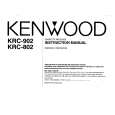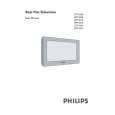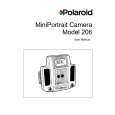|
No hay comentarios de productos.
Taking a picture
1 Load film into the camera. 2 Place your subject approximately 40 inches (1 meter) in front of the camera. 3 Press the Aiming Button and aim the lights at your subject. The lights blink while you aim the camera. Adjust the camera so that the lights converge on the subject's chin. See the opposite page for aiming tips. 4 If your subject has a dark complexion, press the Face Brightener (Boost) button. The Boost light will come on in the LED display. The Face Brightener function turns off after you take the picture. To turn the face Brightener off before you take the picture, press the Boost button again. 5 To take a picture, press the Shutter button. After you press the button, the Pull Film light comes on in the LED display, or if the camera is set to take another picture on this film, it shows Ready. If it says Ready, take another picture. Note: If nothing happens when you press the Shutter Button, the Aiming Lights probably went out. When this happens, press the Aiming button and take the picture again � before the Aiming Lights go out. 6 To begin processing the film, pull the white film tab. Then pull the yellow tab. 7 Develop the film. Refer to the film instructions for the recommended development time. 8 You can lighten or darken your picture by adjusting the aperture lever and/or the flash exposure setting (in the LED display). To lighten the picture, move the aperture switch to the left; or increase the flash exposure from the LED display. To darken the picture, move the aperture switch to the right; or decrease the flash exposure.
|