|
No hay comentarios de productos.
Setting Regions
43
Setting Regions
A section of a Sample can be divided into as many as 32 Regions, as follows. This is useful when you edit phrase Samples. 1 Press the SAMPLE button to enter Sample mode, then press �REGION.� The REGION page appears (shown below).
Regions are sections into which a Sample is divided. The Start and End points of each region appears as markers in the upper part of the waveform. The selected region is highlighted as shown below.
2 Select the �Region� parameter, then use the JOG dial to select a Region. 3 In the �Region� parameter, press the WINDOW button.
The Number of Regions window appears, as shown below.
In the Number of Regions window, you can change the number of regions and adjust for the Regions setting.
4 Select the parameters, then use the JOG dial to set them as required. Refer to: (LOOP, TRIM, SAMPLE) This is used to select the section of the Sample that
you want to divide into Regions. When the parameter is set to �LOOP,� the section between the speci�ed Loop Start and Loop End points is used to create Regions.When it is set to �TRIM,� the section between the speci�ed Start and End points is used to create Regions. And when it is set to �SAMPLE,� the entire Sample is used to create Regions. Number of regions: (1�32) This determines the number of Regions.
5 Press �DO IT� to set the Regions.
The Number of Regions window closes.
Adjusting Region Start & End Points
You can adjust the Region Start and End points in the same way as the Start and End points on the TRIM and LOOP pages. However, since the Start point of each Region is the same as the End point of the previous Region, adjusting the Start point of the current Region also adjusts the End point of the previous Region. Likewise, adjusting the End point of a Region also adjusts the Start point of the subsequent Region.
Z4/Z8 User Guide�Version 1.0
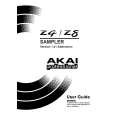 $4.99 Z4 AKAI
Manual de Usuario Manual del propietario completo en formato digital. El manual estará disponible para descarga como …
|
