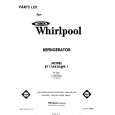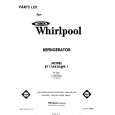|
|
|
Productos
|
|
Información
|
|
Destacado
|
|
|
 |
|
|
No hay comentarios de productos.
3-2. Laser Power Adjustment
Test point: Pickup laser output Tool: Laser power meter Adjustment procedure: 1) Press the �MD EDIT� button three times in the �ALL SV OFF� state to change the display to �LASER WRITE�. 2) Press the ; button to change the display to �LASER = $**�. 3) Adjust the laser power meter so that the value is within 6.8 ±0.03 mW using the 5 button or 6 button. 4) After adjustment, press the �ENTER� button and press the 9 button to return the display to �ALL SV OFF�. Note: If the laser power exceeds 7.0 mW, the pickup may be damaged.
3-3. Adjustment and Check of Auto Sequence
Test disc: MDW-60, TGYS-1 When adjusting the MO disc: 1) Insert the test disc MDW-60. 2) Press the �MD MODE� button to display �SELECT GRV�. 3) Press the �MD� button to display �AUTO ADJ�. After adjustment, �DONE� appears. (If �FAILED� is displayed, the adjustment failed.) 4) After the adjustment is completed normally, press the 9 button to return the display to �ALL SV OFF�. Note: 1. Be sure to use a clean disc because adjustment may be impossible if the disc is dirty or scratched. 2. Be sure to use an MO disc for recording because the writing power of the MO disc is tested and part of the recorded data is erased. How to check the IVR, EFB and focus/tracking/sled gain 1) Move the pickup to the center track using the 5 button and 6 button. 2) Press the W button to display �FOCUS ON!�. 3) Press the �ENTER� button to switch the mode to �ALL SV ON�. 4) Press the 9 button and press the �DISPLAY� button twice. Then, confirm that the values of �IV$**:EF$��� are within the following ranges. �**� ................................ 03-07 ���� .............................. 09-12 5) Press the �DISPLAY� button again to display �GF** + ##s33�. Confirm that the values of the hexadecimal indication on display are within the following ranges. �**� ................................ 20-40 �##� ................................ 15-35 �33� .............................. 15-35 6) After adjustment, press the 9 button to return the display to �ALL SV OFF�. When adjusting the PIT disc: 1) Insert the test disc TGYS-1. 2) Press the �MD MODE� button to display �SELECT PIT�. 3) Press the �MD� button to display �AUTO ADJ�. After adjustment, �DONE� appears. (If �FAILED� is displayed, the adjustment failed.) 4) After the adjustment is completed normally, press the 9 button to return the display to �ALL SV OFF�. Checking the IVR, EFB and focus/tracking/sled gain of the PIT disc Confirm that the values on the display are within the following ranges. �IVR� ............................. 13-19 �EFB� ............................. 09-12 �Focus gain� ................... 2A-45 �Tracking gain� .............. 20-40 �Sled gain� ..................... 20-40
5
|
|
 |
> |
|