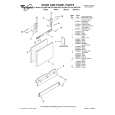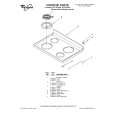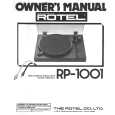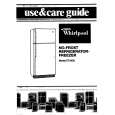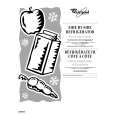|
|
|
Productos
|
|
Información
|
|
Destacado
|
|
|
 |
|
|
No hay comentarios de productos.
3-085-512-11(1)
TV + Satellite Receiver or Digital Cable Box
Satellite Receiver or Digital Cable Box
RF
IN
Connect the signal source to your satellite receiver or digital cable box.
Use a coaxial cable (not supplied) to connect the signal source coming from your wall to the RF IN jack on the satellite receiver or digital cable box.
LINE OUT
S VIDEO R-AUDIO-L VIDEO
OUT
Connect your satellite receiver or digital cable box to the recorder.
AV Amplifier (receiver)
DIGITAL IN
S VIDEO
DVD
VCR
LINE OUT
R-AUDIO-L VIDEO
S VIDEO
COAXIAL ASSIGNABLE DVD
R-AUDIO-L
VIDEO
Use an audio/video cord (not supplied) to connect the LINE OUT jacks on your satellite receiver or digital cable box to the LINE IN 1 jacks on the recorder. If your satellite receiver or digital cable box has an S-video jack, you can use an S-video cord (not supplied) instead of the yellow video jack on the audio/video cord. If you have a VCR To playback video tapes, connect the LINE OUT jacks on your VCR to the LINE IN 3 jacks on the recorder using an audio/video cord (not supplied). If your VCR has an S-video jack, you can use an S-video cord (not supplied) instead of the yellow video jack on the audio/video cord.
LINE IN
LINE IN
R-AUDIO-L VIDEO
S VIDEO
1
3
Quick Start Guide
DVD Recorder
VHF/UHF
IN
PCM/DTS/DOLBY DIGITAL
Connect the recorder to your TV.
Use the supplied audio/video cord to connect the LINE OUT jacks on the recorder to the LINE IN jacks on you TV. If your TV has an S-video jack, you can use an S-video cord (not supplied) instead of the yellow video jack on the audio/video cord. If you have an AV amplifier (receiver) Connect either an audio cord (not supplied) from the LINE OUT jacks on the recorder to the LINE IN jacks on your AV amplifier (receiver), or a digital cord (not supplied) from the DIGITAL OUT (COAXIAL or OPTICAL) jack on the recorder to the DIGITAL IN jack on your AV amplifier (receiver).
DIGITAL OUT
LINE IN
S VIDEO R-AUDIO-L VIDEO
LINE OUT
S VIDEO R-AUDIO-L VIDEO
Y
~
AC IN
Step 1
Getting Connected
OUT
CONTROL S IN
OPTICAL
COAXIAL
3 1
2 1
PB PR
COMPONENT VIDEO OUT
Step 2
Guided Setup
LINE IN
S VIDEO VIDEO L AUDIO R
Television
Connect all power cords last.
Step 3
©2003 Sony Corporation
Basic Operations
Printed in Japan
Now you�re ready to go to �Step 2 Guided Setup.�
Step 1 Getting
Connected
The following are just a few examples For further explanations, see �Basic Hookups and Settings� in the Operating Instructions.
TV + Cable Box
Cable Box
RF
IN OUT
Select one of the following three types of common connections: TV + Antenna or Cable without a Cable Box TV + Satellite Receiver or Digital Cable Box TV + Cable Box
Connect the signal source to your cable box.
Use a coaxial cable (not supplied) to connect the signal source coming from your wall to the RF IN jack on your cable box.
Connect your cable box to the recorder.
TV + Antenna or Cable without a Cable Box
AV Amplifier (receiver)
DIGITAL IN
DVD
Connect the signal source to the recorder.
VCR
Use a coaxial cable (not supplied) to connect the signal source coming from your wall to the VHF/UHF IN jack on the recorder. If you have a VCR To playback video tapes, connect the LINE OUT jacks on your VCR to the LINE IN 3 jacks on the recorder using an audio/video cord (not supplied). If your VCR has an S-video jack, you can use an S-video cord (not supplied) instead of the yellow video jack on the audio/video cord.
AV Amplifier (receiver)
DIGITAL IN
DVD
VCR
LINE OUT
S VIDEO S VIDEO R-AUDIO-L VIDEO
Use a coaxial cable (not supplied) to connect the RF OUT jack on your cable box to the VHF/UHF IN jack on the recorder. If you have a VCR To playback video tapes, connect the LINE OUT jacks on your VCR to the LINE IN 3 jacks on the recorder using an audio/video cord (not supplied). If your VCR has an Svideo jack, you can use an S-video cord (not supplied) instead of the yellow video jack on the audio/video cord.
LINE OUT
S VIDEO S VIDEO R-AUDIO-L VIDEO
COAXIAL ASSIGNABLE DVD
R-AUDIO-L
VIDEO
COAXIAL ASSIGNABLE DVD
R-AUDIO-L
VIDEO
LINE IN
LINE IN
Connect the recorder to your TV.
Use the supplied antenna cable to connect the VHF/UHF OUT jack on the recorder to the VHF/UHF IN jack on your TV. Then use the supplied audio/video cord to connect the LINE
DVD Recorder
VHF/UHF
IN DIGITAL OUT
Connect the recorder to your TV.
Use the supplied antenna cable to connect the VHF/UHF OUT jack on the recorder to the VHF/UHF IN jack on your TV. Then use the supplied audio/video cord to connect the LINE OUT jacks on the recorder to the LINE IN jacks on your TV. If your TV has an S-video jack, you can use an S-video cord (not supplied) instead of the yellow video jack on the audio/video cord. If you have an AV amplifier (receiver) Connect either an audio cord (not supplied) from the LINE OUT jacks on the recorder to the LINE IN jacks on your AV amplifier (receiver), or a digital cord (not supplied) from the DIGITAL OUT (COAXIAL or OPTICAL) jack on the recorder to the DIGITAL IN jack on your AV amplifier (receiver).
DVD Recorder
VHF/UHF
IN
PCM/DTS/DOLBY DIGITAL
OUT jacks on the recorder to the LINE IN jacks on your TV. If your TV has an S-video jack, you can use an S-video cord (not supplied) instead of the yellow video jack on the audio/video cord. If you have an AV amplifier (receiver) Connect either an audio cord (not supplied) from the LINE OUT jacks on the recorder to the LINE IN jacks on your AV amplifier (receiver), or a digital cord (not supplied) from the DIGITAL OUT (COAXIAL or OPTICAL) jack on the recorder to the DIGITAL IN jack on your AV amplifier (receiver).
PCM/DTS/DOLBY DIGITAL
LINE IN
S VIDEO R-AUDIO-L VIDEO
LINE OUT
S VIDEO R-AUDIO-L VIDEO
Y
~
AC IN
COAXIAL
DIGITAL OUT
OUT
CONTROL S IN
1
1
PB
LINE IN
S VIDEO R-AUDIO-L VIDEO
LINE OUT
S VIDEO R-AUDIO-L VIDEO
Y PB PR
~
AC IN
PR
OPTICAL
COAXIAL
3
2
OUT
CONTROL S IN OPTICAL
1
1
COMPONENT VIDEO OUT
3
2
COMPONENT VIDEO OUT
Television
LINE IN
S VIDEO
Television
LINE IN
S VIDEO
Connect all power cords last.
VHF/UHF
IN
VIDEO
L
VIDEO
Connect all power cords last.
VHF/UHF
IN
AUDIO R
L AUDIO R
Now you�re ready to go to �Step 2 Guided Setup.�
Now you're ready to go to �Step 2 Guided Setup.�
|
|
 |
> |
|