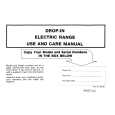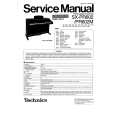|
|
|
Productos
|
|
Información
|
|
Destacado
|
|
|
 |
|
|
No hay comentarios de productos.
Editing a Song (Audio Track)
Adjusting the Chorus and Reverb
Items in the AUDIO MIXER Screen
1. * With the AUDIO TRACK screen displayed, press [F6 (MIXER)]. The AUDIO MIXER screen will appear. Press [F6 (EDIT)] to switch the AUDIO TRACK screen.
1 2 5 3
1. 2.
Press [F2 (CHO&REV)]. Use [ ] [ ] to move the cursor to the audio track you want to edit. Use [ ][ ] to move the cursor to the parameter you want
3.
to edit. � CHO: Track Chorus Send Level Adjusts the amount of signal sent from each audio track to the chorus. Value: 0�127 � REV: Track Reverb Send Level
4 6
Adjusts the amount of signal sent from each audio track to the
7 8 9 10 11 12
1. Indicates the name of the currently selected song. 2. Indicates the on/off status of the multieffects (MFX 1�3), chorus (CHO), reverb (REV), and mastering effect (MASTER). 3. Indicates the time signature and tempo of the song. 4. Shows the parameters that can be controlled for each audio track. 5. Audio level meter. 6. Displays a simplified view of the AUDIO TRACK screen. 7. Area 4 will show the volume and pan. 8. Area 4 will show the chorus and reverb. 9. Area 4 will show the audio track key shift and the output assignment. 10. Mutes audio tracks. 11. Displays the marker list. 12. Displays the AUDIO TRACK screen (p. 108). 3. 1. 2. 4.
reverb. Value: 0�127 Turn the VALUE dial or use [INC] [DEC] to adjust the value.
Setting the Audio Track Key Shift and Output Assignment
Press [F3 (KEY&OCT)]. Use [ ] [ ] to move the cursor to the audio track you want to edit.
Use [ ] [ ] to move the cursor to the parameter you want to edit. � KEY: Audio Track Key Shift Adjusts the pitch of each track in semitone steps (+/-2 octaves). Value: -24�+24
Controlling the Audio Tracks (AUDIO MIXER screen)
It�s convenient to use the AUDIO MIXER screen when you want to adjust mixing parameters, such as the level and pan of the four audio tracks.
� OUT :Output Assign Specifies how the direct sound from each audio track will be output. Value: MFX 1�3: The sound will be routed through the multieffect and output in stereo. You can also apply chorus or reverb to the sound that has passed through the multi-effect. A, B: The sound will be output in stereo from the OUTPUT A (MIX) jacks or OUTPUT B jacks without passing through a multi-effect. MON: The sound will be output in stereo from the OUTPUT A (MIX) jacks without passing through a multi-effect. Use this setting if you want only to hear the sound without resampling or recording it.
Controlling the Audio Track Settings
Adjusting the Volume and Pan
1. 2. Press [F1 (LVL&PAN)]. Use [ ] [ ] to move the cursor to the audio track you want to edit. 3. Use [ ] [ to edit. ] to move the cursor to the parameter you want 4.
Turn the VALUE dial or use [INC] [DEC] to adjust the value.
� LEVEL: Track Level Adjusts the volume of each audio track. This is used mainly to set the volume balance between audio tracks. Value: 0�127 � PAN: Track Pan Adjusts the pan of each audio track. �L64� is far left, �0� is center, and �63R� is far right. Value: L64�0�63R 4. Turn the VALUE dial or use [INC] [DEC] to adjust the value.
Muting Audio Tracks (Mute)
Refer to Playing Back with an Audio Track Muted (Audio Track Mute) (p. 85).
111
|
|
 |
> |
|