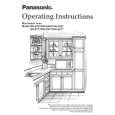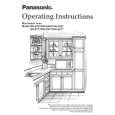|
|
|
Productos
|
|
Información
|
|
Destacado
|
|
|
 |
|
|
No hay comentarios de productos.
VAA60003-R.3675.A
Item Quality of image (Photography with EIAJ chart) Resolution in AF
Criteria
Applied tool(s) EIAJ chart Photoshop
�The resolution must be in compliance with the following values in all the postures of the EIA J chart evaluation. <High quality of image> Center horizontal/vertical: 1150 TV pcs. Periphery horizontal/vertical: 750 TV pcs. � Take a picture on condition that the camera is in the status of aperture "open" and "without ND" while "AUTO" and the image quality priority mode are set. �Equip the 5100K viewer with a chart in all the positions and at the distance of 0.3m or more and shoot an object in the full range of angle of view. � Then, open the recorded image data file through Photoshop and check the resolution visually. �Check each posture and the difference of zoom reciprocation.
�10 � 0.3m�
�The resolution must be in compliance with the following value in the whole zoom area. Center horizontal/vertical: 1150 TV pcs. �Measure the TV resolution pieces at center. �Check each posture and the difference of zoom reciprocation. �The resolution must be in compliance with the following value in the whole zoom area. Center horizontal/vertical: 950 TV pcs. �Measure the TV resolution pieces at center. �Check each posture and the difference of zoom reciprocation. �Center horizontal/vertical: 950 TV pcs. �Check the resolution in near distance (W14cm, M (Z03) 4cm and T14cm). �Take a picture at the high image quality mode. �The resolution must be in compliance with the following value in the whole zoom area. Center horizontal/vertical: 950 TV pcs. �Take a picture of the infinity collimator image at the landscape mode/image quality priority mode under the "out of focus" condition by using the 3000K viewer. (This condition should be applied to only the product which uses the Q3035 lens barrel.) �Then, open the recorded image data file through Photoshop and check the resolution visually.
EIAJ chart Photoshop
�0.3m � 0.04m�
EIAJ chart Photoshop
Resolution in "Macro"
EIAJ chart Photoshop
In the case of compelling infinity
Infinity chart
- R6ï½¥ S3 -
|
|
 |
> |
|