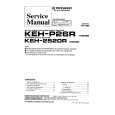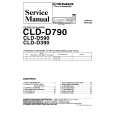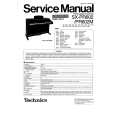|
|
|
Productos
|
|
Información
|
|
Destacado
|
|
|
 |
|
|
No hay comentarios de productos.
9. With the previous adjustments complete YOU shoud now have a stable picture correctly centred. Check the left and right hand edges of the picture for clarity. If any corruption is present, it is necessary to adjust the horizontal phase until both extremities are clear. If adjustment is necessary, the horizontal centre and size may need further adjustment. 10. Display a picture that contains vertical lines at both right hand and left hands of the screen. If necessary, adjust the pin cushion control to make the lines straight. 11. Display a picture that contains a multiplicity of horizontal lines with constant spacing. If the lines are not displayed with equal spacings adjust the vertical linearity. If this adjustment is necessary, some readjustment of the vertical centre and size may be required. 12. Display a picture that contains a large white area and check that the displayed image is white. If it is not, an unqualified engineer shoud not attempt to adjust the colour drives or background to compensate. A qualified engineer must first determine that the black level pedestal is correctly positioned before any such adjustment is considered. This work involves further dismantlement of the chassis. 13. If in doubt or experiencing difficulty with the adjustments detailed, contact the supplier of the equipment. 14. In all of the above adjustments, ensure that the viewable displayed image does not exceed a displayed field of 380 mm X 270 mm. Finally, power down and replace covers and centre case portion first. Turn brightness and contrast controls to their normal operating positions. 13
c 5;
|
|
 |
> |
|