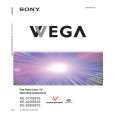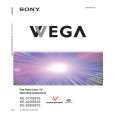|
|
|
Productos
|
|
Información
|
|
Destacado
|
|
|
 |
|
|
No hay comentarios de productos.
The Step button (5) is used to determine the tuning spread for each step of the Rotary Tuning Knob. Spread may be changing accordingly: BANDS FM STEP Fast Slow 100 KHz 50 KHz 9 KHz 1 KHz 9/10 KHz 5 KHz 1 KHz 1 KHz 1 KHz 40 Hz LW MW SW AM USB/LSB
AUTO/MANUAL SCAN TUNING To start Auto Scan Tuning select band to tune and press one of the tuning buttons (10) for more then 1/2 second. Once scan starts release button. The Auto Scan stops as soon as a station of adequate signal strength is located. Repeat operation to start scan again. Scan can be halted by pressing the tuning button (10) momentarily any time during the scanning process. To manually tune to a frequency of your choice hold down one of the tuning buttons (10) until the frequency desired is displayed. MEMORY TUNING It is possible to preset up to 306 stations using memory capability of the A TS-909. Each 9 presets compromise 1 page. The SW band is capable of storing 29 pages or 261 preset stations (29 Pages x 9 Presets/Page): 18 Presets on FM and MW (2 Pages 9 Presets)and 9 presets on LW. To Manually Set Memory on FM/MW/LW Bands: Tune to station you would like to program into memory. Press memo button (16) [M], MEMO will flash in LCD display, select page desired by pressing PAGE button[11].Display will flash and next available position on display will flash if an available. If memory is memory is full no suggested position will flash and LCD will display MEMOFULL when any button is depressed. Press ( ) button to assign new frequency to available flashing open position, If selected button is held for more then 2 seconds, even with MEMOFULL flashing, newly selected station will replace existing station. To Manually Set Memory on SW Bands: Tune to station you would like to program into memory. Press memo button (16)[M], MEMO will flash in LCD display. Select page desired by using UP/DOWN button [10]. Display will flash and next available position on display will flash if an available position is available. Press ( ) button to assign frequency to flashing available position. If memory is full no suggested position will flash and LCD will display MEMOFULL when any button is depressed. If selected button is held for more then 2 seconds, even with MEMOFULL flashing , newly selected station will replace existing station. You may change or initiate any page name at any time by first selecting the page and then pressing the edit button (12)[EDIT] and using the Rotary Knob(31) to place an alphanumeric character in the name
8
|
|
 |
> |
|